AI Vibe Coding Source Code Recovery Tool
SAVE EARLY. SAVE OFTEN: OR KISS YOUR ASS GOODBYE.
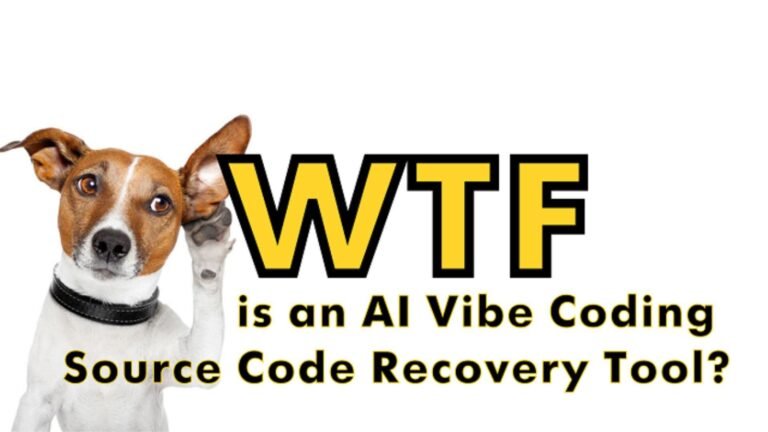
Frequently Asked Questions (FAQ) about the AI Vibe Coding Source Code Recovery Tool
What is the AI Vibe Coding Source Code Recovery Tool?
The AI Vibe Coding Source Code Recovery Tool is a Web App designed for the Windows Pro/Enterprise Edition IIS Server. It was developed by Clinton Gallagher specifically to restore source code that has been vibe coded.
What problem does this tool address?
The tool addresses catastrophic failures common to all vibe coding platforms—looping, crashing, and non-recoverable Fatal Errors that halt coding. These failures cause the AI to lose context, meaning it loses memory of the architecture, chain of reasoning, and structured decisions that defined the project. This results in loss of time and potentially days of work, rendering the project meaningless to the AI that built it.
What is Clinton Gallagher’s Vibe Coding Mantra?
The mantra is “Save Early. Save Often.” This is the only reliable way to avoid starting over from scratch. Users are encouraged to save the code as an archive every time a bot generates code, because the next generation could trigger a fatal error.
Which vibe coding platforms is this tool relevant for?
If you use any vibe-coding workflow—including Google AI Studio, Anthropic Claude, ChatGPT, Replit Ghostwriter, or Windsurf—this tool is relevant. As of 2025, these platforms lack essential features such as automatic versioned backups, context snapshot restoration, or a built-in disaster recovery system.
Functionality and Workflow
How do I use the AI Vibe Coding Source Code Recovery Tool?
The workflow includes:
- Launch the recovery tool and drag-and-drop a ZIP file containing a saved instance of the project.
- The tool parses every file and folder, wraps the source code in prompts, and generates a Master Recovery File.
- Save the Master Recovery File as a text file (e.g., 2025-NOV-25-ProjectName-MasteryRecoverySourceCode.txt).
- Upload the text file to your chosen vibe coding platform.
- Prompt the LLM: “Please parse the upload and build.”
How quickly can I recover a project?
Recovery typically takes less than 15 minutes.
What specific components or features does the recovery tool use?
- ZIP Parser: Upload the entire project as a ZIP archive.
- File Segmentation and Classification: Sorts, organizes, and chunks code for LLM consumption.
- Prompt Reconstruction Engine: Converts every file into a clean, structured prompt engineered for vibe coding apps.
- Architecture Preservation: Maintains folder structure, dependencies, naming conventions, and architectural decisions.
- Bumper-Prompt Generation: Supplies the meta instructions needed to rebuild the project exactly as it was.
Does the tool work with large projects?
Yes. The tool is a JavaScript app that was performance-tested with a 20 GB project. It took “all night” to generate the Master Recovery File, but the process completed successfully.
Is this a debugger?
No. If your project contained errors when saved, those errors may prevent restoration when using the same LLM that previously failed. If this happens, simply restore the project using a different LLM such as Claude or AI Studio.
System Requirements and Availability
What is required to run the recovery tool?
The tool runs as a Web App on a Windows Pro/Enterprise Edition IIS Server. Enable IIS in Windows Features, then deploy the application files to the C:\inetpub\wwwroot directory. Finally, map the app name to 127.0.0.1 in the hosts file located at C:\Windows\System32\drivers\etc.
Where can I find more information or purchase the tool?
Video documentation is available, including How To Recover From Fatal Errors When Vibe Coding and IIS configuration walkthroughs. You can purchase the full recovery system and additional AI automation tools from clintongallagher.com.
Windows Pro/Enterprise Edition IIS Server Web App restores vibe coded source code after looping, crashing and Fatal Errors that can and do occur on all vibe coding platforms bringing coding to a halt.
“Save Early. Save Often.” My Vibe Coding Mantra.
WHAT IS THE #1 RULE ALL SOFTWARE DEVELOPERS LEARN?
Shit happens.
WHAT IS THE #2 RULE ALL SOFTWARE DEVELOPERS LEARN?
Save Early. Save Often. Is the –ONLY– way to recover without starting all over from scratch.
How it works:
1.) Launch the recovery tool and drag and drop a zip file containing a saved instance of the project.
The recovery tool will parse every file and folder in the project, wrap source code in prompts and generate a Master Recovery file that is to be saved as text and resubmitted to whatever vibe coding platform one may choose. The recovery tool will also generate instances of each file seperately.
2.) Save the Master Recovery File:
2025-NOV-25-ProjectName-MasteryRecoverySourceCode.txt
3.) Upload the text file to the vibe coding platform
4.) Prompt the Vibe Coding LLM
Please parse the upload and build.
THAT’S IT! IN LESS THAN 15 MINUTES YOU CAN BE UP AND RUNNING AGAIN.
NOTE 1: the recovery tool is a Javascript app. It has been performance tested with a 20Gb project. It took JavaScript –all night– to build the Master Recovery File. BUT IT DID. FEAR NOT.
NOTE 2: the recovery tool is not a debugger. If your project had errors when it was saved those errors may prevent you from restoring the project with the same LLM that for whatever reasons caused ongoing development to fail. Simply restore to a different LLM. I’ve been lucky. You can be too. But I would have been shit out of luck if I did not have this recovery tool. Period.
VIDEO DOCUMENTATION:
How To Recover From Fatal Errors When Vibe Coding
https://youtu.be/fYk3R7ABHeY
How To Configure Windows IIS Server To Run Vibed Web Apps Step-by-Step Instructions For Power User’s
https://youtu.be/ctKP7U1fYSA
